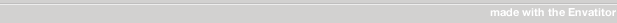Reusable pages. Include any page in another.
- Shortcode included
- Visual Composer Element included
- Perfect for sub-menus, great for contact info, etc.
How to use:
- Create Inkluder page (or regular WordPress page)
- Insert VC element “Inkluder”, choose page to include.
- Don’t create loops (include the same page in the same page) as this will crash the page
Shortcode:
If you don’t have Visual Composer installed you can still use Inkluder with a shortcode:
[ba_inkluder type="inkluder|page" inkluder_id="0000" page_id="0000"]
type – inkluder|page – Post type to include: inkluder or page
inkluder_id – The ID of Inkluder page (only if type = inkluder)
page_id – The ID of page (only if type = page)
So, if you want to include Inkluder page 312, enter:
[ba_inkluder type="inkluder" inkluder_id="312"]
And if you want to include regular WordPress page 121, enter:
[ba_inkluder type="page" page_id="121"]