SUMO Reward Coupons is a Complete WooCommerce Coupon System. Reward your Customers using Coupons for Product Purchase, Writing Reviews, Sign up, Social Promotion (Facebook like, Twitter tweet, Google+ share and VK.com) on your site etc. The earned Coupons can be redeemed in future purchases. SUMO Reward Coupons offers the flexibility to offer Coupons at Product Level, Category Level and Global Level. SUMO Reward Coupons supports simple, simple subscription, variable and variable subscription products. It supports Reward Coupons with fixed value. Coupon should be enabled in WooCommerce for SUMO Reward Coupons Plugin to work. SUMO Reward Coupons is WPML Compatible and Translate Ready.
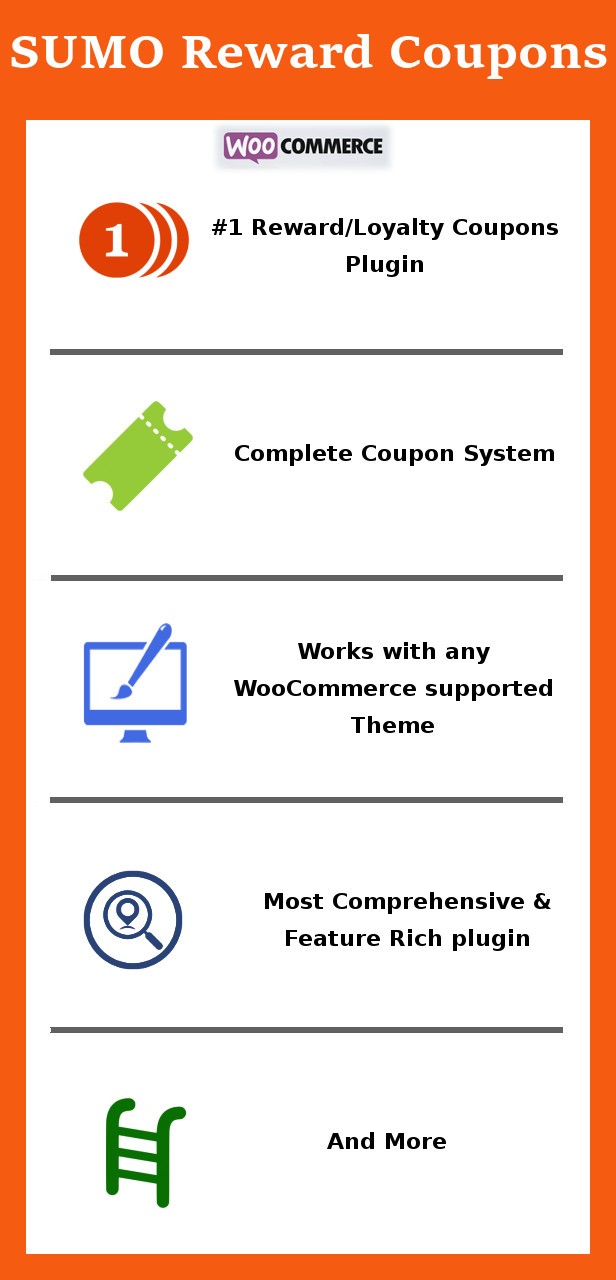
Features
- Complete Reward Coupons System
- Built on Top of WooCommerce
- Make your Customers loyal using SUMO Reward Coupons
- Reward Coupons for Product Purchase, Signup, Writing Reviews, Blog Post etc
- Reward Coupons can set at Product Level, Category Level and Global Level
- Reward Coupons for Social Promotion such as Facebook like, Twitter tweet and Google+ share
- Extensive Customization Options
- Translation Ready
- WPML, WPML String Translation and WooCommerce Multilingual Compatible – Please note you need all these 3 Plugins for Multi Language Mails to work
- and more

How to Upgrade to a newer version of SUMO Reward Coupons?
If you are using an older version and want to upgrade to the latest version of SUMO Reward Coupons then please do the following steps.
1. Deactivate and Delete the existing version of SUMO Reward Coupons in your site.
2. Download the latest version file (sumorewardcoupons.zip) of SUMO Reward Coupons from Codecanyon.
3. Unzip sumorewardcoupons.zip inside which you will find the Plugins files i.e. sumorewardcoupons.zip.
4. Install the latest version of SUMO Reward Points i.e. sumorewardcoupons.zip using WordPress Dashboard.
5. Activate the Plugin.
Please note you will not lose any settings values, data etc by following the above steps.
Support
Please check the documentation as we have lots of information there. The documentation file can be found inside the documentation folder which you will find when you unzip the downloaded zip file.
For support, feature request or any help, please register and open a support ticket on our site.
Updates
Version 1.0 on 08 May 2016 - Initial Release