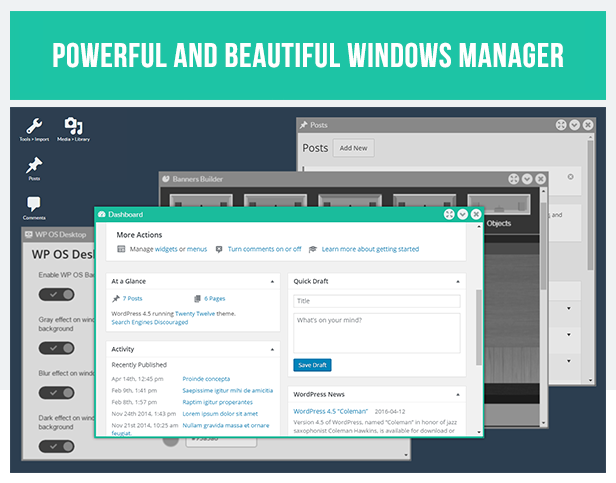
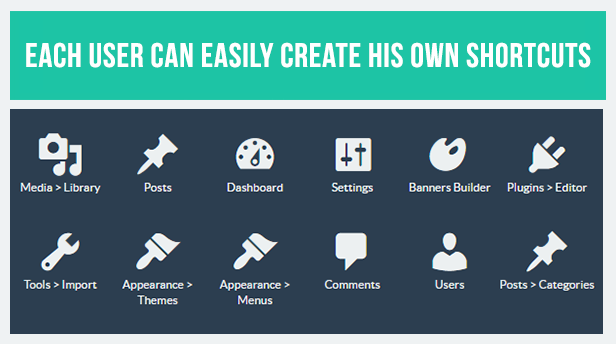
PRESENTATION
Tired of having to open tons of tabs in your browser when you manage your WP site ?
You use a lot of plugins, and your customers are lost in the admin interface of their website ? They don’t know what menu link they must click to make simple operations ?
This unique WordPress plugin gives your WordPress backend an awesome O/S Desktop style, allowing you to manage the different admin pages in windows and create shortcuts on the desktop in one click.
Windows can be resized, maximized, minimified, and easily placed side by side to truly improve your productivity.
Each user can create its own shortcuts simply dragging a link from the WP menu to the desktop.
All colors, background image and windows effects can be customized from the settings window.
Intuitive, beautiful, fluid and really useful for you and your customers, this plugin will make managing your website even faster and easier.
FEATURES
- Gives to your WordPress backend a real O/S desktop look !
- Powerful and beautiful windows manager
- Windows can be resized, maximized, minimized and displayed side by side in 1 click
- Each user can create and edit his own shortcuts simply dragging a link from the menu to the desktop
- Works with your WP admin skins and plugins
- Customizable from settings panel : activate grayscale, blur and dark effect on background windows, freely change colors of elements and background image
- Fully ajax powered, browser history supported
- Automatically disabled on mobile devices (classical backend navigation)
- Automatic Updates
- Fully translatable (WPML & .po ready)
- Reactive support !
* If you like this plugin, please leave a note ! *
UPDATES
- 2016-04-22 : - automatic updates system - new feature allowing to change icons and titles of shortcuts - new option allowing to activate the plugin only for defined roles - new option to reset colors to default values - code improvements - issue on mobile fixed - windows loading improved - 2016-04-21 : - possible navigation bug fixed - new option allowing to hide WP menu to non-admins users
SUPPORT
If you need help, contact me from my envato profile




















