Update Dashboard 1.0.1 - Changing links now automatically update rather than clicking the close button.
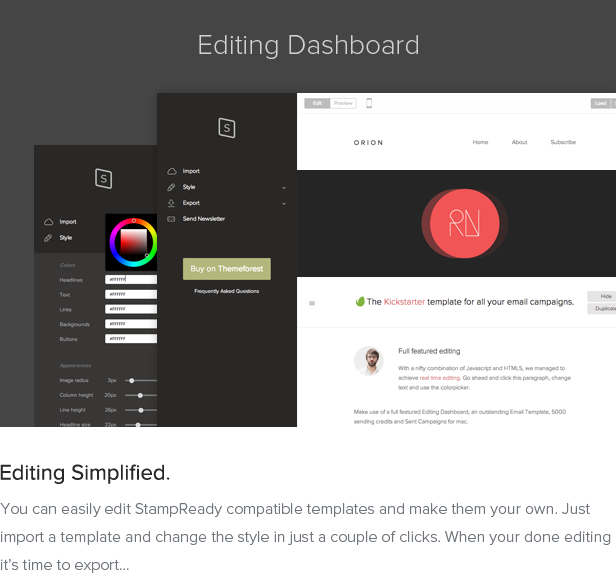
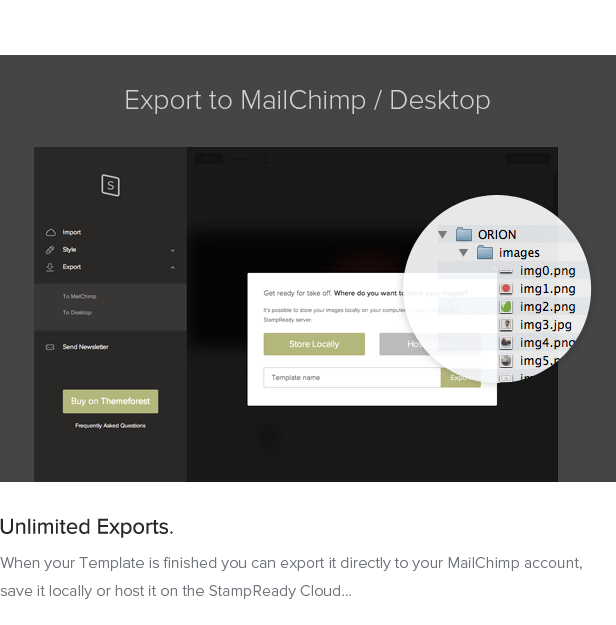
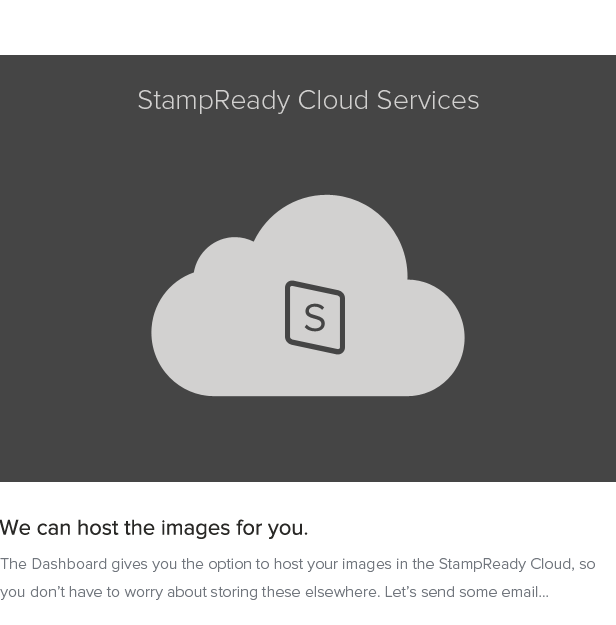
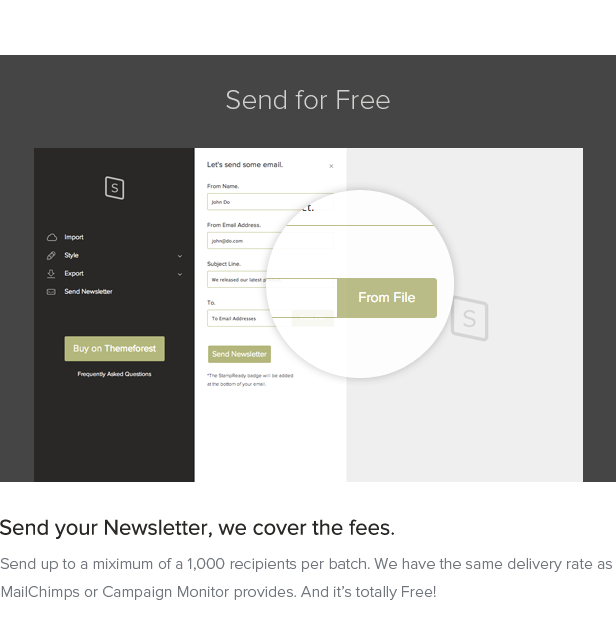
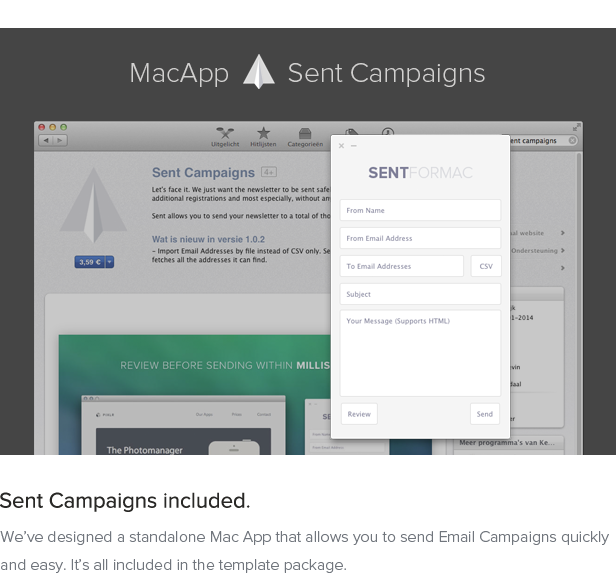
Featuring StampReady Editing Dashboard
Our Editing Dashboard allows the user to edit, export and send Newsletters. Change colours, text and images. Sort, hide or duplicate columns.
The Dashboard get’s updated frequently. It currently features:
– Importing StampReady compatible templates
– Edit and style your template
– Sort, hide and duplicate columns
– Change colors, heights, font sizes, etc
– Upload images directly to the StampReady server
– Change button styles
– Change background images
– Exporting templates directly to your MailChimp account or Desktop
– You have the option to host images locally or on our StampReady cloud
– Save templates. Or load your previous ones
– Send your edited Newsletter for free. Up to 1,000 per batch
– View on Mobile screen (Portrait and Landscape)
– Preview final template full screen
– ..Many more to come
Leave a Reply
You must be logged in to post a comment.