




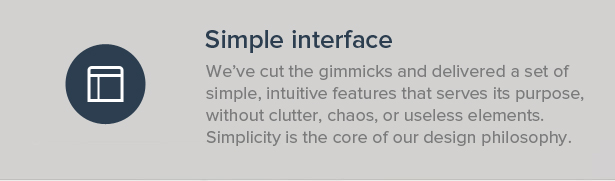
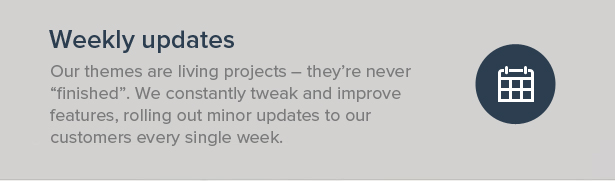
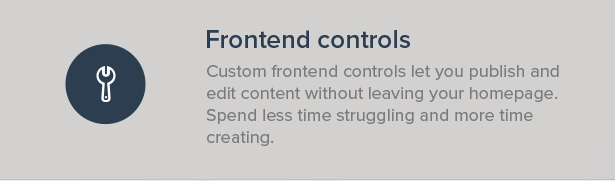
Overview
- WordPress 3.8+ Ready
- Pixel-perfect frontend work based on Bootstrap3+
- Customization tool included
- WPML Ready (.po files included)
- Translation tool included
- SEO Optimized
- Supports Chrome, Safari, Firefox, Opera, IE8+
- Easy Updates right in the WordPress backend
- Layered PSD files included
- Direct one-on-one email support
- Ability to port into existing blogs
Support or pre-sale questions
Feel free to send us emails to get your concerns answered.
For support, we have included the documentation file for your reference. You can also:
- join the community for more help at our official forum, an example of how ForumEngine works
- send an email directly to our support email address: support@enginethemes.com
Please note that we don’t answer support requests in the comments section. However, feel free to ask any presale questions there and we’ll try our best to reply asap.
More ForumEngine features
- (new) Add an option to enable expanding second level replies by default
- (new) Add an option to enable Infinite Scroll for the whole site
- (new) Add more sidebars and put static content block into widgets
- (new) Blogging feature, ability to use ForumEngine on existing blogs
- (new) Quick search preview, easy to get what you’re looking for
- (new) Login by Facebook and Twitter accounts
- (new) Lock editing 5 minutes after posting the replies
- Retina ready design, beautifully optimized for large screens
- Optimized mobile design for small screen sizes, same user experience as in the desktop version
- Design tool included for easier theme customizing
- Ability to customize site style with adaptation color system
- Custom logo & custom mobile icon
- Follow your favorite topics and get updates whenever it has new replies
- Have a personal profile page for your users
- Choose colors for your categories
- Support 3 levels of categories
- Lock a topic from posting new replies
- Edit or delete posts right in the frontend
- User avatars are retrieved automatically from Gravatar and can be changed
- Support nested replies for a more systematic discussion
- Allow adding external images or uploading images from computers
- Quoting from other replies in your reply
- Optimized text spacing for easier reading
- Unread topics are easy to spot
- Header menu & footer menu
- Contact an author when needed
- Approve or reject new topics right in the frontend
- Quick overview with all the stats needed for administration
- Ability to promote members to moderators with content management permission
- Translation tool included right in the backend
- Customize all the email templates for your forum
- Option to add your Google Analytics code
- Settings to add your social pages
Changelog
February 14, 2014 – Version 1.2.2
Implement: Hide user’s phone number and email address by default Implement: Set auto expand for sub-level comments Implement: Set thread’s update time to GMT hours Implement: Improved search function. Search URL was changed to /search-threads/search-term Implement: Created filter to allow changing the reply/thread/thread-category slug URL in child theme Fixed: Added text domain for missing texts. Fixed: Bug on “Last reply by” in a thread Fixed: When infinite scroll is active, admin is unable to delete replies. Fixed: Theme’s responsive style Fixed: Terms &Conditions generates a duplicate page each time a user accepts the usage terms. Fixed: ”Log in” message does not disappear and Browse button is un-clickable after registration.
January 22, 2014 – Version 1.2.1
Feature: Add an option for expanding second level replies by default in Settings – Content tab Bug: Updated "order by thread" in taxonomy page Bug: Fixed thread’s update time Bug: Added Google Analytic for mobile version
December 17, 2013 – Version 1.2
Feature: Infinite Scroll option Bug: Fix the static page settings after theme activation Bug: Design error on the Reply textbox Bug: If a user writes a reply before he logs in, the reply is not displayed after he signed in. Bug: Forum Categories widget is duplicated after editing the widget title. Bug: Update the website title on mobile version
December 9, 2013 – Version 1.1.2
Feature: Add more sidebars Feature: Widgetize static contents Bug: Design errors in the footer (IE8) and Customizer Bug: Users don’t receive an email notification after registering an FE account through Twitter Bug: IE8: Users’ avatars are not displayed in “People in this Discussion” Bug: Mobile: Thread title is not displayed full text Bug: Mobile: Loading wheel just keeps circling when posting a comment on a blog
November 28, 2013 – Version 1.1.1
Hot fix: Errors after activating theme
November 25, 2013 – Version 1.1
#1592 Feature: Improve theme structure #1591 Feature: Bloging feature #1620 Implement: Revise text: Are you sure you want to delete this thread? #1615 Design: IE8: Design error on footer #1622 Design: Design error in Customizer #1675 Bug: "Mobile: ""Error Loading Page"" appears when clicking the Blog link" #1676 Bug: Mobile: duplicate comments #1618 Bug: Facebook login error #1627 Bug: "In mobile version, comments in all levels are quoted" #1607 Bug: "After entering Twitter email and password for authentication, the page went blank" #1609 Bug: No email notification is received after registering an FE account through Twitter login #1619 Bug: Filter isn't filtering posts #1611 Bug: Buttons are un-clickable. #1608 Bug: "Undefined index" error" #1589 Bug: Quote error
November 13, 2013 – Version 1.0.3
Implement #1541: Preview search result Implement #1542: Contact form Implement #1543: Facebook & twitter authentication Bug #1590: Revise text: Signing in with Twitter Bug #1587: Revise text: No results found Bug #1539: Wrong attribution when quoting. Only the first level comment was quoted but author shows tester2tester2. Bug #1582: Show up to 10 results in the preview and make the "View all X results" appear only when there are more than 10 results Bug #1583: Design error on Cancel button in Login page and Contact from Bug #1586: Revise text: Email sending failed. Bug #1548: IE8 -- syntax error appears when you open the Customizer Bug #1536: "People in this Discussion" is not updating. There are 2 more users who followed this thread but the profiles don't appear in the list." Bug #1572: Revise text: Contact (user's name) Bug #1574: Contact form is not displayed correctly Bug #1576: Revise text: Got something to say? Type your message here Bug #1577: Clicking "View all X results" don't display all results Bug #1581: Remove "View all 2 results" when there are only 2 results Bug #1531: Browse buttons are un-clickable Bug #1532: Error warning does not disappear Bug #1546: Login box doesn't appear if "Forgot password" box is not closed Bug #1547: Revise text: Previous action was undone!
October 29, 2013 – Version 1.0.2
Implement #1497: Make user unable to edit post after 5mins Implement: Undo actions on pending threads Bug : Fix UI/UX Bug #1523 : Header background does not change Bug #1500: Field should automatically add http:// Bug #1498: Texts in boxes are not displayed in IE8 and IE9. Bug #31519: Login and Join buttons are un-clickable Bug #1504: Error when saving changes in Customizer Bug #1506: Like button is un-clickable Bug #1509: "About me" text overlaps the gray box when 1-column layout is used Bug #1512: Bullets appearing everywhere when layout is changed to 1-column Bug #1511: Design error: Social links in footer when 1-column layout is used Bug #1510: Change text
October 23, 2013 – Version 1.0.1
Implement: Insert ForumEngine dashboard menu in admin bar Implement: Improve UI & UX for entire theme. Patch #1480: Revise text: Thread was reopened successfully! Patch #1474: Desktop & Mobile: Revise text (1 min, 1 hour, 1 day) Patch #1473: Mobile: Revise text Patch #1461: Mobile: Revise text -- Please fill out all fields required. Patch #1458: Mobile: User can approve or delete a pending topic Patch #1434: Revise text: Type your new password on the fields below Patch #1433: Revise text: You have updated _ translation(s) successfully. Bug #1472: Mobile: Design error when editing a comment Bug #1477: The icon still displays even when there's no twitter link provided? When you click on it, it redirects to an invalid page. Bug #1481: IE8: Sub-menus are un-clickable Bug #1478: Mobile: Error message does not appear when you click "Create" without filling out the description text. Bug #1468: Mobile: Users are allowed to type titles as long as they want. It should be limited to 90 characters only. Bug #1465: Mobile: Comments are not posting Bug #1467: When clicking Quote: it does not automatically opens a comment field. User has to click the on the field to see the quote. Bug #1460: IE8 - Box can't be ticked. Bug #1457: Page shows user has successfully logged in but button still shows "Login and Create Topic" Bug #1454: Mobile: "Following" list is not updating Bug #1456: Mobile: No error messages are displayed for some invalid actions Bug #1453: Mobile: If tab is inactive, it shows "Follow" but if tab is active, it shows "Following" Bug #1451: Mobile: Author's name when quoting is set to default Bug #1449: Add a modal sentence informing users to log in to access the "upload an image" button Bug #1450: Mobile: Edit icon not centered Bug #1448: When not logged in and you click "Follow," nothing happens. Bug #1437: Users do not receive the registration and reset password confirmation emails Bug #1439: Email content is different from the template Bug #1432: Mobile: "Following" tab is longer than "All Posts" Bug #1404: The first category can't keep the chosen color
October 12, 2013 – Version 1.0
Initial release
Leave a Reply
You must be logged in to post a comment.