“Restaurant Table Booking Manager Pro”
Introduction
“Restaurant Table Booking Manager Pro” plugin is to manage you online Table booking and your clients will be able to check availability and book online. you can show and manage your Restaurant Tables or any other tables availability for rent. You can manage the bookings (availability) on a timely basis. tabless gallery and booking calendar page will be created automatically and shortcode to generate calendar will be automatically copied. you can add/edit tables/table category or add/edit/delete bookings from admin to manage the full system.
Description/Instructions
This plugin is for manage any table booking. our this plugin gives capability to see availablility in calendar view. This plugin has shortcodes to show table Types and table/property gallery to book, booking calendar to see overall booking and availability status. and a single table/property details view with calendar
- Create tables/item category and then create tables/items. you must choose a category while you create table/item, otherwise it woun’t show in calendar.
- setup your general settings, and relative informations.
- From setting page choose calendar booking status colors.
- you can give any custom css to fix or change any view of front end.
- [restbl_tableshapes] – to show tables/items type
- [restbl_tables] – table/item gallery of selected type
- [restbl_ustscalendar] – calendar view of table with booking and availability
Plugin Features & Key Benefits
- Make bookings in friendly booking interface – select the date(s) and fill form fields.
- Prevent of double booking for already reserved table-timeslot
- PLUG-and-PLAY. Just activate it and start using. Post/page creation and shortcode insertion in post/page is automatic. And all necessary database table creation is automatic.
- All bookings and settings are stored in your DB. You don’t need third party account(s).
- Very flexible functionality. Fit to wide range of business.
- Very easy to install and configure.
- Insert Booking Calendar into any Post/Page using ShortCode [restbl_ustscalendar].
- Add/Edit/Manage Booking from Admin Interface.
- Pretty modern administration interface.
- Pagination of the booking listing.
- Administrator can Decline specific bookings.
- You can fix any UI related issue by writing your custom css from admin option.
- Allows defining administrator email and others.
- Unlimited number of dynamic table category and tables, Bookings, unlimited number of clients.
- Show Bookings / Availability in the daily, weekly or monthly view.
- Easily add, edit or delete Booking in WP Admin.
- Automatically page created and shortcode copied to page to generate calendar. So it’s really easy to install and configure.
- An easy to use Booking Admin Panel that displays bookings in Calendar Overview and lets you manages bookings.
- Built with jQuery, Ajax and other technologies.
- Easy to integrate into your site because necessary post or page will be automatically created and shortcode will be automatically copied to page.
- You can add booking by clicking calendar date cell easily and check availability of all tables in calendar. So you can manage booking very easily.
- And much more ….
Key Benefits
- very easy to install and configure.
- Very flexible functionality. Fit to very wide range of business.
- All bookings and settings are stored in your DB. You don’t need third party account(s).
- An easy to use Booking Admin Panel that displays bookings in Calendar Overview and lets you manages bookings.
- Built with jQuery, Ajax and other technologies.
- table are categorized by type(Circular table, square table and tectangle table etc..).
- Easy to install and integrate into your site. because necessary post or page will be automatically created and shortcodes will be automatically copied to page.
Admin Features
- Comfortable Admin Panel for booking management. View bookings in Calendar Overview Panel (Timeline) with possibility to set Day/Week/Month view or in Booking Listing Table with pagination.
- In manage booking Search the booking(s) by different parameters, using the Filter in Admin Panel.
- Pagination of the booking listing.
- Administrator can edit or Delete specific bookings.
- View the bookings in booking calendar of any month of any year.
Admin Screen Shots
add new category:

Add New Table:

Admin Table Booking Settings:
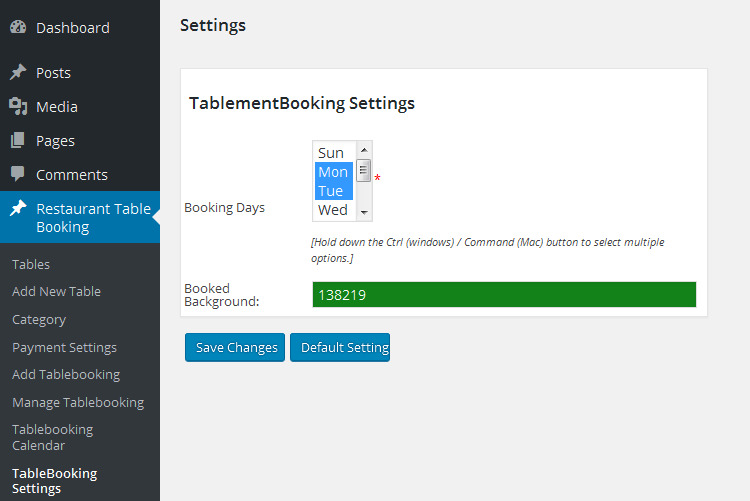
FrontEnd Css Fix:
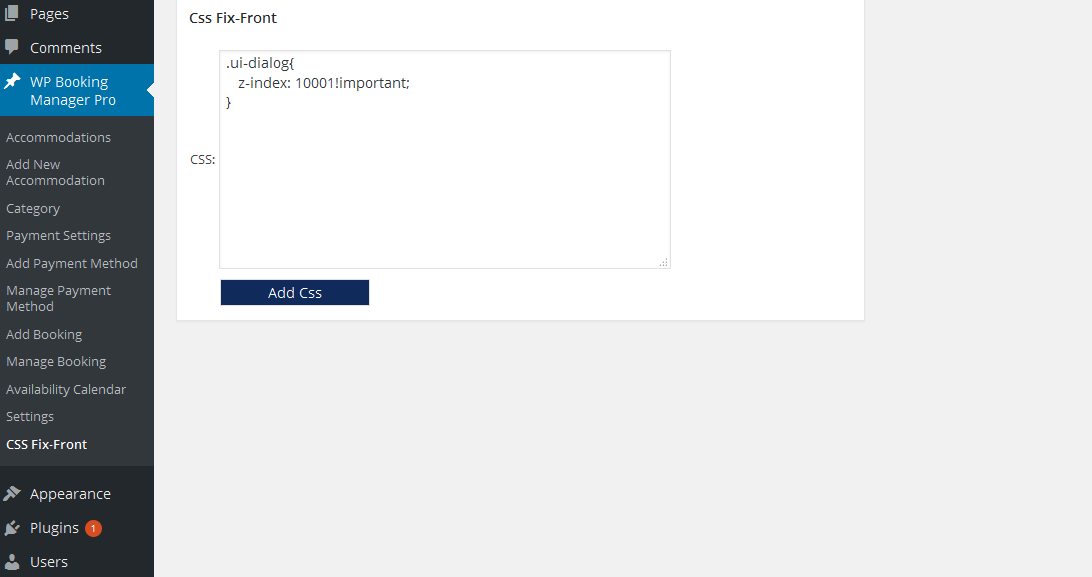
Add Table Booking:

FrontEnd Screenshots
Table Categories:
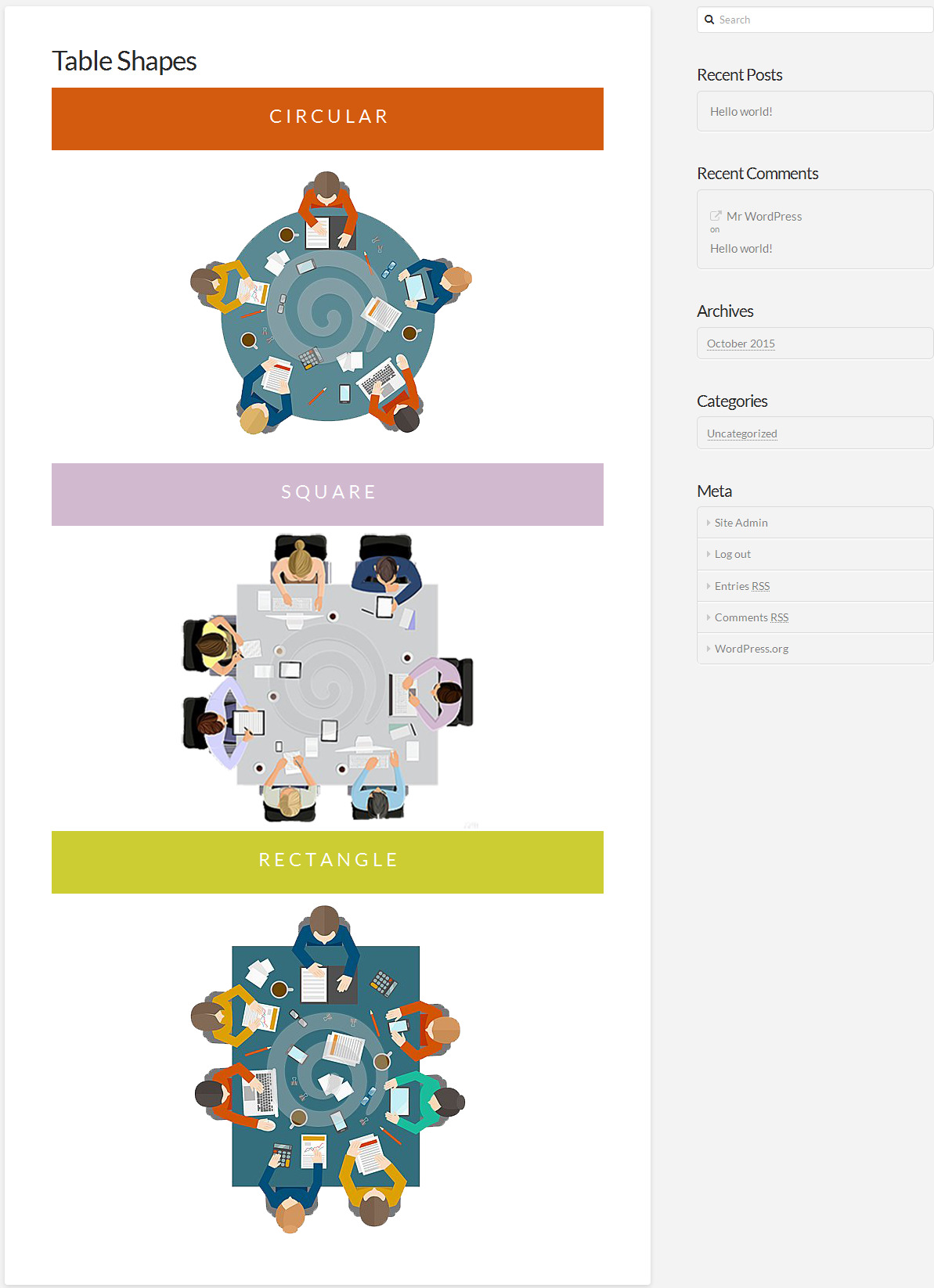
Categorized Tables:

Calendar View:
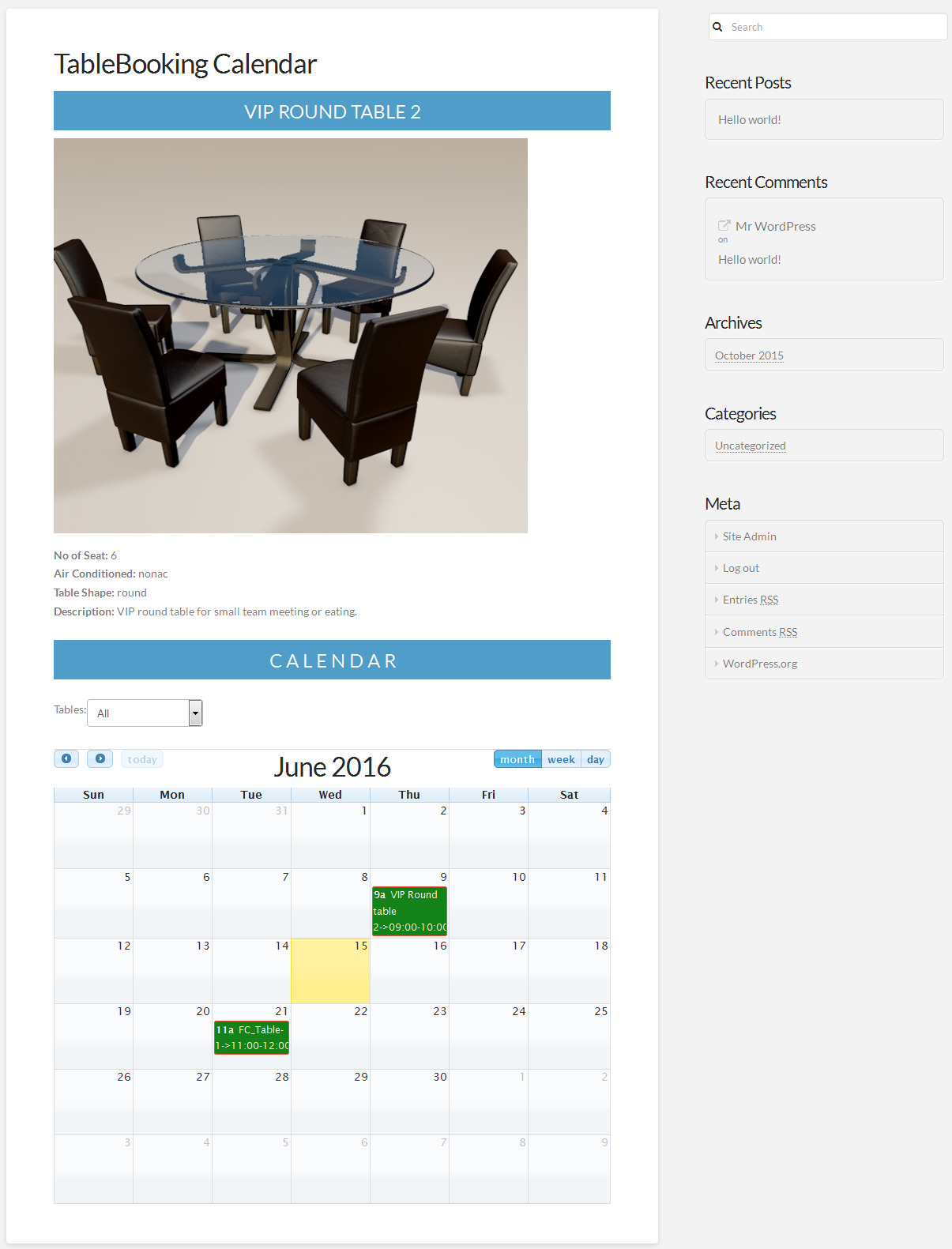
Installation
- Download and Unzip the plugin.
- Upload the plugins file to the ”/wp-content/plugins/” directory.
- Activate the plugin from “Plugins” menu of WordPress Dashboard.
- Plugin will automatically create Necessary pages and copy the related shortcode.
- create table category and then create tables. you must choose a category for a table while you create tables.
- Now Calendar will be generated. and in front end you will find table type and tables gallery and calendar of all tables
For installation process and other information please view our online Documentation
